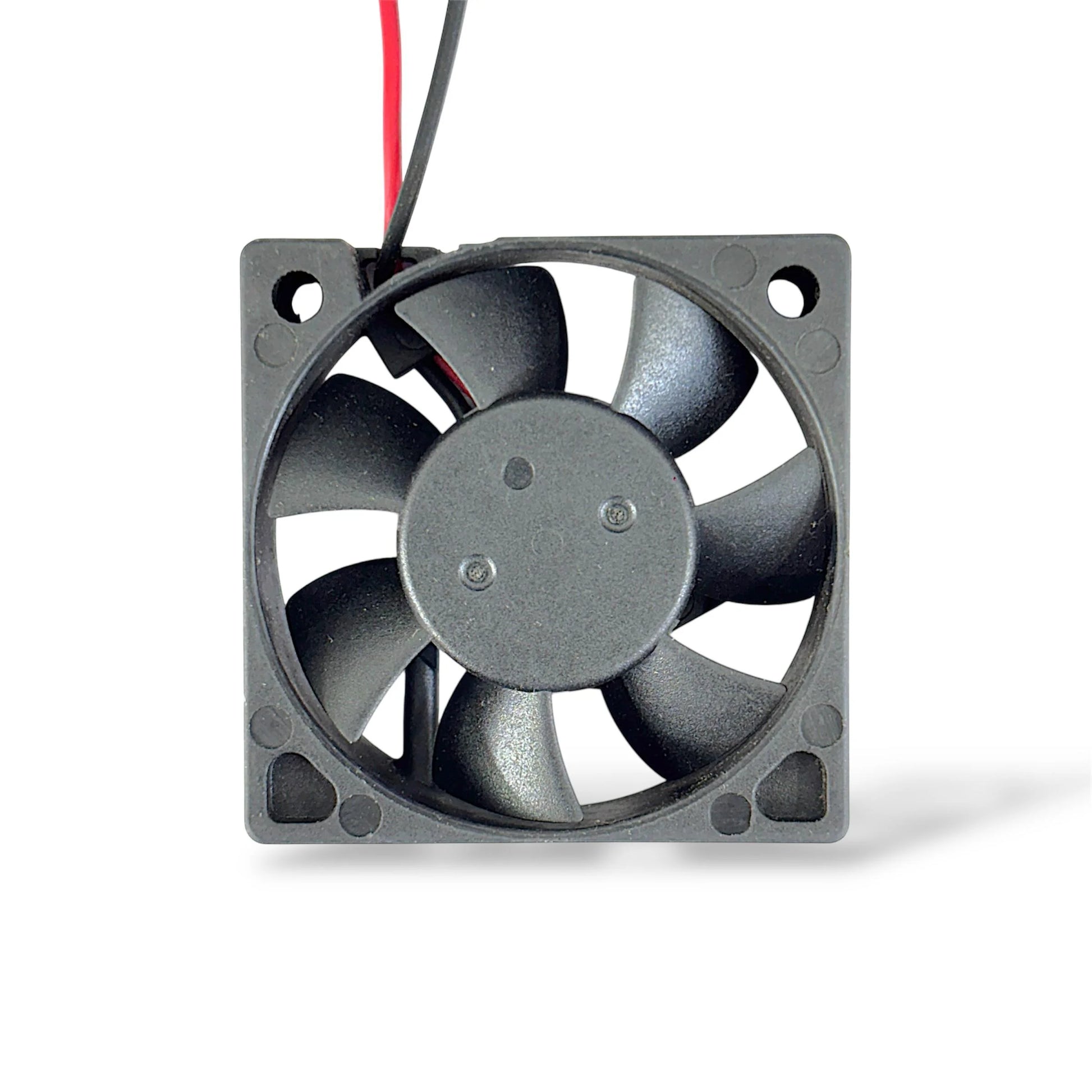Harish Projects
1.5 Inch (38 mm) CPU Cooling Original Fan 12V | Heatsink Fan | Peltier Module Fan
1.5 Inch (38 mm) CPU Cooling Original Fan 12V | Heatsink Fan | Peltier Module Fan
Couldn't load pickup availability
Share
Specification
- Size : 1.5 x 1.5 inch
- Thickness : 0.95 cm
- Voltage : 12V
- More info : Read description
- Watch working video : https://youtu.be/VnRJGy1mND8
Description
A CPU cooling fan, also known as a CPU cooler or heatsink fan, is a component designed to dissipate heat generated by the central processing unit (CPU) of a computer. The CPU produces a significant amount of heat during operation, and a cooling fan is essential to prevent overheating, which can cause performance issues or damage to the CPU.
The CPU cooling fan is typically attached to a heatsink, which is a metal component that absorbs and disperses the heat away from the CPU. The fan blows air over the heatsink, facilitating the transfer of heat into the surrounding environment.
There are several types of CPU cooling fans:
1. Air CPU Cooler: This is the most common type of CPU cooling solution. It consists of a heatsink with metal fins and a fan mounted on top or on the side. The fan blows air across the heatsink, cooling it down.
2. Liquid CPU Cooler: Liquid cooling systems use a combination of a pump, tubes, and a radiator to cool the CPU. The liquid absorbs heat from the CPU, transfers it to the radiator, and a fan or fans blow air through the radiator to dissipate the heat.
3. All-in-One (AIO) Cooler: A type of liquid CPU cooler that comes pre-filled and sealed, typically consisting of a pump, tubes, radiator, and fans. AIO coolers are easier to install than custom liquid cooling solutions and offer good cooling performance.
4. Passive CPU Cooler: These coolers rely solely on heatsinks without an attached fan. They dissipate heat through natural convection, relying on the airflow inside the computer case or external fans.
When choosing a CPU cooling fan, it’s important to consider factors such as the CPU’s thermal design power (TDP), which indicates the maximum heat output, and the overall cooling performance required for your specific CPU model. It’s also essential to ensure compatibility with your computer’s socket type.
Proper cooling is crucial for maintaining optimal CPU performance and longevity. It’s recommended to monitor CPU temperatures using software utilities and ensure that the cooling fan is functioning correctly.
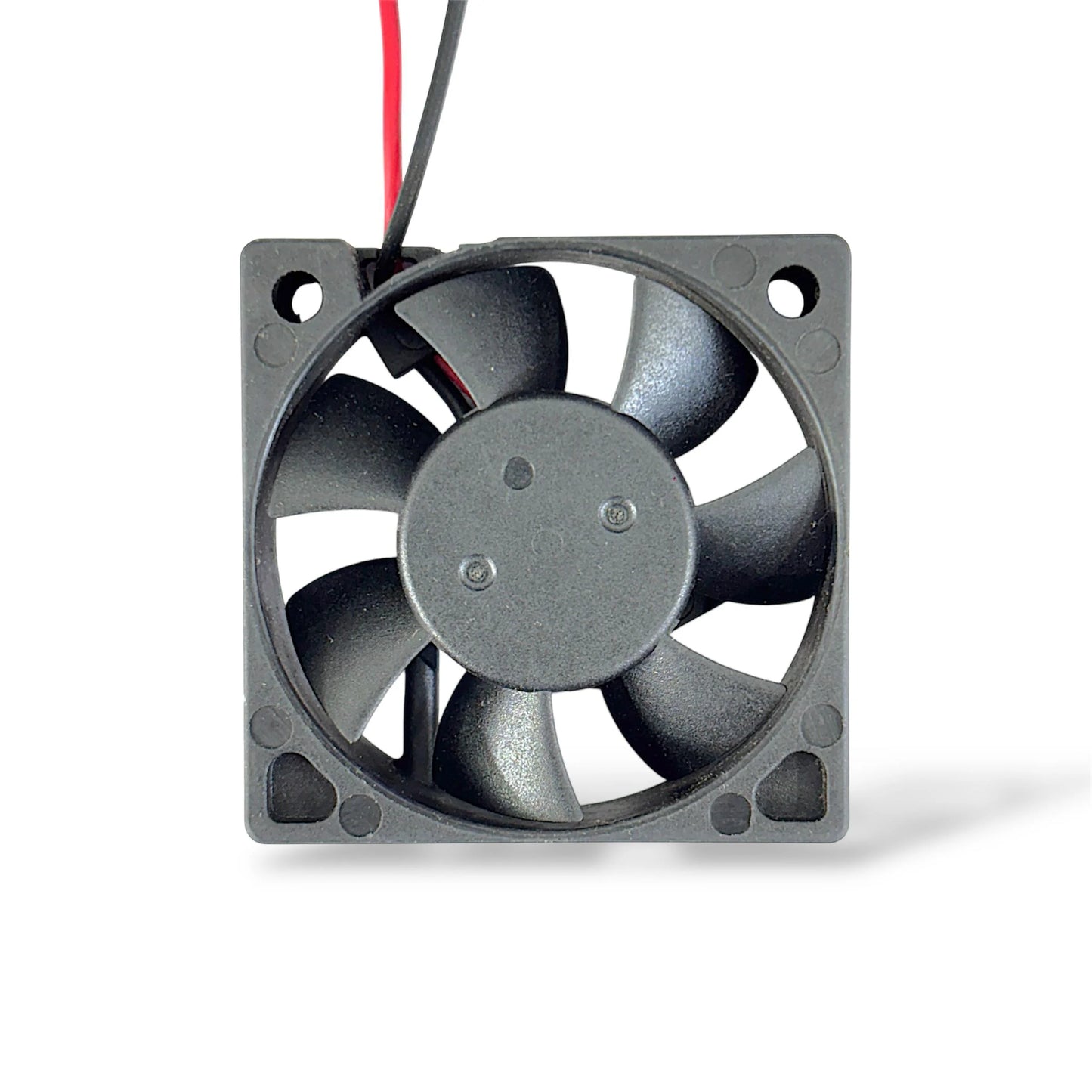

Best sellers